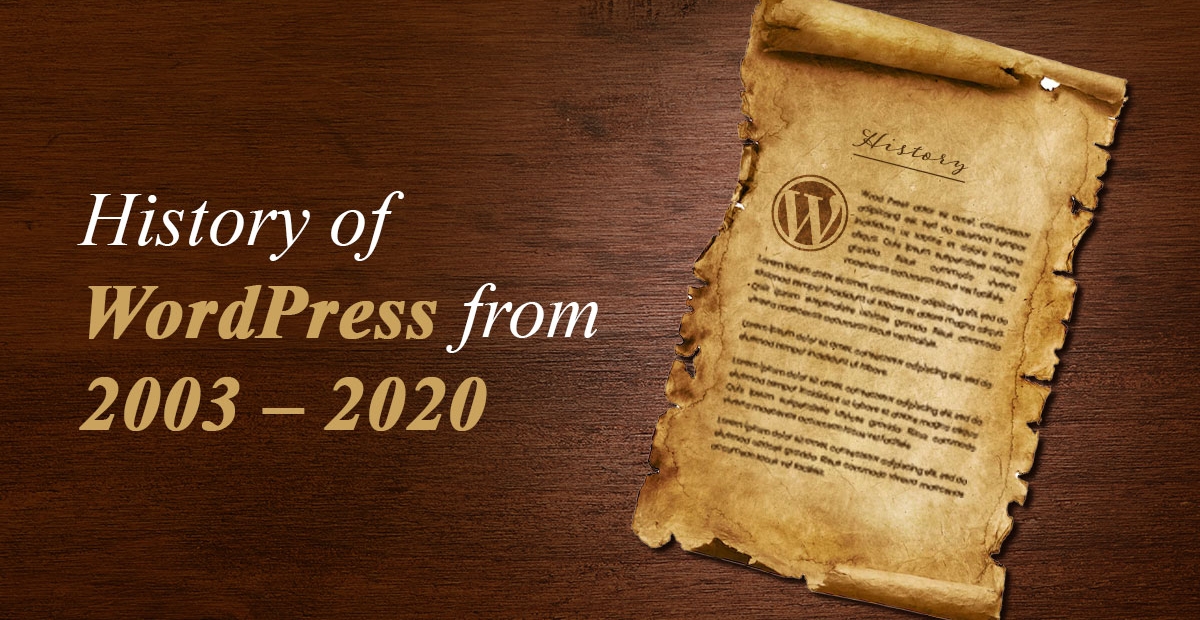
WordPress Journey: Evolution Of WordPress Development From 2003 – 2020

Posted By: Poonam Singh
January 21, 2020 |
With the need to address blogging or content creating & publishing hassles, the term WordPress cropped up in 2003. Ever wondered, from where and how term WordPress development gained prominence?
Infoxen, a WordPress Development Company will brief you with the history of WordPress & will explain all the versions with their trendsetting features & updates.
This is how it all began…
So, B2/cafelog was a simple, unmaintained, news/weblog tool that was created for blogging by Michael Valdrighi (French programmer), it was written in PHP & MySQL database, released in 2001.
Fascinated by its idea, Matt Mullenweg & Mike Little decided to develop a content editing & publishing platform called “WordPress” CMS as a fork (copy of source code from one software to develop another software) of B2/cafelog and released it on 27th May 2019 under GPLv2 license.
What is WordPress?

WordPress is a software that stores content & gives users an authority to create & publish web pages with the help of domain name & hosting services. It is supportive of mailing lists, blogging, forums & online stores & does great usage of MySQL or MariaDB database server along with SQLite database engine.
WordPress (WP), a modern-architectured personal publishing software can be called a “stable product” as it lives by focusing on the web standards & the user experience with its every version release.
WordPress is a vast topic in itself. When it comes to adapt WordPress development, It comprises a huge list of its services from WordPress web development to WordPress plugin development, custom theme development to interface customization and more.
Enterprises seeking WordPress development or customization solution can seamlessly contact Infoxen- one of the Top WordPress Web Design Companies, our experts can help.
2020 – Sneak-Peak Of Versions 5.4, 5.5 & 5.6
As WordPress comes with a multiple of new releases every year and by the year 2020 as well, WordPress is planning to introduce new improvements & enhancements by carrying out phase 2 of the Gutenberg project.
Currently, WordPress is under deployment and ready to surround the market with its 3-releases scheduled this year in March, August, and December months subsequently. Although this project will be continued with 4 more releases by 2021, we are enlightening on 2020s deployments.
Such deployment will conclude enhanced appearance for navigation menus, widgets, site health check plugin along with the option to opt-in to automatic updates for themes, plugins, and major core releases of WordPress.
2019 – Versions 5.1 “Betty” & 5.2 “Jaco”
Let’s discuss the versions of WordPress & their updates/features, right from present till the initial launch of WordPress 0.7 in 2003.
5.1 Betty

Released on 21st Feb 2019, named in honor of Jazz vocalist “Betty Carter”.
- “Site Heath” to notify admins about PHP’s outdated versions.
- Improved performance of the new block editor, smooth & fast typing.
- Will be notified as “doing it wrong” while registering REST API endpoints.
5.2 Jaco
Released on 7th May 2019 & named after renowned Jazz bassist “Jaco Pastorious”.

- Site health feature (as in 5.1) added 2 pages to deal debugging common configuration issues. Space to keep debugging information for the site maintainer.
- 13 new icons – Instagram, suite for BuddyPress, rotated Earth icons for global inclusion – placed on the dashboard.
- Plugin compatibility check – for automatically recognizing the compatibility between the site version of PHP & the installed plugins.
5.3 Kirk
Initially released on November 12, 2019, with upgraded design & user interface, enhanced appearance of the admin area, improved site health reports, blog editor improvements, and a default WordPress theme i.e. “Twenty Twenty” to create beautiful content layouts and demonstrate accordingly.
2018 – Version 5.0 (Bebo)
- Released on December 6, 2018 (was translated to support 37 languages), introducing a new block editor, made possible by 432 developers.
2017 – Versions 4.8 & 4.9
4.8 (Evans)
- New widgets for audio, video, image.
- WP event streams visible on the dashboard.
- API, to make editor portable on different areas via plugins.
4.9 (Tipton)
- Saving of design drafts for final review & alteration before posting.
- Design locking so that no two designers bring in the change at the same site.
- A prompt to protect new draft designs.
- Pinning code errors to fix them instantly.
2016 – Versions 4.5, 4.6, 4.7
4.5 – Coleman

- oleman brought the addition of inline links, formatting shortcuts, responsive views for the mobile, tablet & desktop screen.
- Improvements in script loading speed and additional support for image resizing and custom logos.
4.6 – Pepper
- This version came with the updation of emoji support, including all the Unicode 9.0 emoji characters.
- AJAX search on both “Add new plugin screen” and “installed plugin screen” -which makes a simplified workflow.
- Easy detection of broken URLs while typing
4.7 – Vaughan
- Introduced new theme “ twenty seventeen” for business sites backed by creative homepage & site setup experience.
- Stack of language-specific fonts, custom color scheme, media library became searchable by its filename.
2015 – Versions – 4.2, 4.3, 4.4
4.2 – Powell
- Powell introduced the emoji support to make the content more decorative, more intuitive update & install of the plugin from plugin screen.
- Extended character support in Chinese, Japanese, Korean characters, musical, mathematical symbols & more.
- Improved display of themes in the admin panel with Chrome compatibility & color contrast.
4.3 – Billie
- Site owners were able to manage their site favicon (a group of small icons related to the web page) on both mobile & desktop – making site icons to be theme independent & out-of-the-box.
- Improved password processes for security purposes.
4.4 – Clifford
- Welcome to the new theme “Twenty Sixteen”, followed by great oEmbed support to have rich displays from 5 new providers – VideoPress, Speaker Deck, ReverbNation, Reddit Comments, Cloudup.
- Major improvements in the integration of REST API structure, term metadata, query for comments, the inclusion of two new Objects – Term & Network.
2014 – Versions – 3.9, 4.0, 4.1
3.9 – Smith
- The visual editor was found much better in terms of speed, accessibility & mobile use.
- Themes were navigable from the appearance section now, enhanced audio & video playlist support, gallery previews now from the editor, live widgets & header previews were now possible.
4.0 – Benny
- Visual editor expands to fit well around content, language management possible from the dashboard.
- The plugin area was improved, showcasing more details, making search experience much better.
- Improved media experience on all screen sizes.
4.1 – Dinah
- There was an introduction of “distraction-free writing mode” (hiding all the tools to have concentrated writing).
- 44 languages were introduced, now it is easy to switch to any translation via “general settings” screen.
- Great support from “Google’s Noto Font Family”, making typography readable on any particular screen size.
- Clean & clear designed blog-centric theme, making content display always on the center of the screen – whether viewed on a tablet, PC or mobile.
2013 – Versions – 3.6, 3.7 & 3.8
3.6 – Oscar
- Here a new default theme was introduced called “Twenty Thirteen”, followed by addition of built-in audio & video support (inclusive of native support for audio & video embeds), improved autosave & post locking features with dynamic & scalable revisions.
- Introduction of API that supports metadata like ID3 tags (metadata container storing information of MP3 files).
- oEmbed (embedding of URL from third-party sites) providers like SoundCloud, Spotify, Rdio were enhanced.
3.7 – Basie
- Basie introduced automated updates in realms of maintenance & security along with strong password strength.
- Advanced language support as well as the auto-installation of language files.
3.8 – Parker
- Parker came up with a new theme which was in a magazine sort, named “Twenty Fourteen”.
- The admin panel looked fresh & modern along with the vector sort icons.
- The color scheme was there to enhance the admin experience along with more streamlined widgets to make their use easy.
2012 – Versions – 3.4, 3.5
3.4 – Green
- HTML support in-image captions, “custom headers” were improved with flexible size.
- Introduction “theme previewer’ for customizing the theme without changing it into the front-end design and updates in color scheme definition for the gray themed admin page.
3.5 – Elvin
- Introduced a new media manager and the default theme was named “Twenty Twelve”, making a major focus on the mobile display.
- The version placed more focus on uploading of photos & forming galleries.
- The dashboard had a retina-ready display with high-resolution graphics for viewers.
2011 – Versions 3.1, 3.2, 3.3
3.1 – Reinhardt
- Here we were introduced to the admin bar (floating bar showing links to admin screen) & post format (meta information used to customize the presentation of the post).
- Improvement in the import/export system & other queries to have advanced taxonomy & custom field queries.
3.2 – Gershwin
- Gershwin made this CMS faster & lighter and upgraded version with a minimum requirement of MySQL 5.0.15 & PHP 5.2.4 – followed by a new HTML5 default theme called “Twenty Eleven”.
- Revamp of the dashboard along with few additions to the previously added admin bar.
- Introduction of “distraction-free writing mode” a full-screen editor, comments moderation screen was streamlined to enhance the experience while replying or approving.
- The update process was much faster & streamlined.
3.3- Sonny
- This version made this Content Management System a more friendly place by shooting welcome messages & features pointers for beginners.
- Rendered better touch support for iPad & tablets, introduced a new drag & drop uploader, fine-tuned toolbar, navigation & co-editing support.
2010 – Versions 3.0
3.0 – Thelonious
- It led to the introduction of custom post types, simpler custom taxonomies, APIs for custom headers & background and custom menu management.
- The theme was named “Twenty Ten”, merged WP MU (must-use) plugin & renamed it to multisite, to allow management of multiple sites.
- New APIs were implemented to manage custom backgrounds, headers, post types, short links & taxonomies without file editing.
2009 – Versions 2.8, 2.9
2.8 – Baker
- Baker introduced an in-built theme installer and extended further improvements to taxonomies, themes, overall speed & widgets.
- Support to more than one gallery on the same page, revamped admin icons (grey to shadow), fast loading admin pages, new widgets API with drag & drop widgets admin interface.
2.9 – Carmen
- Great oEmbed support to integrate seamlessly with other third-party content.
- Built-in image editor to resize or crop images, automated turning of pasted URL into embed code for videos, undo/trash feature to bring back the mistakenly deleted post or comment.
- Easy updating of 10-plugins at once along with identification of whether the current plugin is compatible with the new releases of WP or not.
2008 – Versions 2.5, 2.6, 2.7
2.5 – Brecker
- Brecker brought – widget-based dashboard, redesign of administration panel & placing of any number of widgets, easy to search posts & pages.
- Introduction to shortcode API and pluggable media buttons.
2.6 – Tyner
- This version was built on 2.5 & lets you save a copy of the post each time you save it. And even shows revisions or difference between the two in real-time.
- Display of word count while writing or typing the post.
- Display of image caption aside them on each page & post.
- Latest jQuery updates.
2.7 – Coltrane
- We saw the administration UI was redesigned to make the admin tool more usable & customized.
- The entry of automated notifications on the theme updates, built-in plugin installation, sticky posts (sticking posts at the top of the front page of posts), and comment threading.
- HTTP API to standardize HTTP requests, comment API for managing comments via XMLRPC protocol, reply to comments via the admin panel, theme update API.
2007 – Versions 2.1, 2.2, 2.3
2.1 – Ella
- Ella came with life-saving features like auto-spell check, autosave & new UI.>
- “Tabbed editor” feature allowed easy switching between code editing & WYSIWYG editor, new search engine privacy option to debar site from indexing by search engines, easy setting for any page of the site as the front page, MySQL queries were re-written & optimized, “lossless XML import & export” made easy to move content between the WP blogs.
- Comment feeds showed all comments (earlier it showed last 10 comments), new hooks, APIs were introduced along with improvements in the language & misleading crontab-scheduling (scheduling of scripts to run at fixed intervals), pages could be set as drafts or private.
2.2 – Getz
- Atom 1.0 (editor) support for the feeds and widgets were introduced to design additional features, which acted as a base for plugin features extension.
- Protection during the activation of the plugins – to check the errors before activation.
- Addition of phpMailer to support SMTP (Simple Mail Transfer Protocol).
- Database collation (process specifying how data is sorted & compared inside the database) was controlled & improvements in code notation (name of variable or function indicating its intent/kind) were made.
2.3 – Dexter
- Here tag entry field below the editor was introduced, URLs were enhanced allowing partial post URL or blog address without WWW to redirect to the blog address, easily.
- Active notifications on the updated versions of WP, the introduction of “pending review” radio button for drafts that need final reviews before posting along with more functional & advanced visual editor buttons.
- Introduction of a new – $pdb->prepare() syntax for safer SQL queries, SEO-friendly URL redirection, fixes in the canonical URL were made, unused fields from options table were removed like option_type, option_width & more.
2005 – Versions – 1.5, 2.0
1.5 – Strayhorn
- A WP plugin repository was established to form a collaborative environment for the users & the developers of WordPress plugin development
- Hundreds of hooks (they make the foundation of how plugins & themes need to interact with WP), were made available to integrate plugins into the key areas of this CMS.
- Themes system was introduced, followed by a new theme to show how the theme system needs to be utilized & extended.
2.0 – Duke
- Plugin hooks were polished to have features extension by plugin developers.
- Theme Functions were made available for enhancing the theme with codes.
- Post reviewing came in place to review the posts before making them live on sites.
- “What you see is what you get” (WYSIWYG) editor allowed crafting of content with file uploads, images & videos.
- Also, a new role user system, backend UI, persistent caching were introduced.
2004 – Versions 1.0, 1.2
1.0 – Davis
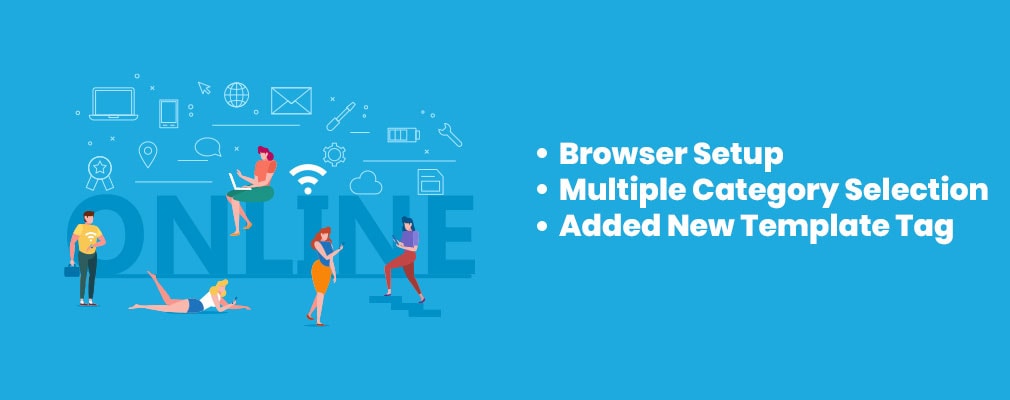
- This version introduced to the browser installation, multiple category selection support, search engine permalinks, intelligent upgrade code and enhanced import for moving from other systems to WP.
- Addition of a new template tag showing the link of the admin page for editing posts & comments (only if the permission is granted).
1.2 – Mingus
- In this version, introduction to plugins, hierarchically category support, OPML import & export along with introductory language support were major updates.
- Another set of features was – password encryption, unlimited update service pinging & automatic thumbnail creation.
2003 – 0.7 (Initial release)
- Here we saw – Texturize engine, XHTML 1.1 compliant templates, links manager, new administration interface, managing of manual excerpts and new default templates.
Bottom line!
This was the 16+ years-long journey of WordPress ever since 2003. With each version, this content management system has always tried bringing a redefined user-experience, interactive interface & customized features – via all possible worldwide technical support & user’s problem statements.
Thinking of collaborating with WordPress web development company? Infoxen Technologies is a Gen-Z IT consultant & entrepreneurial-level software producer, extending one of its services as WordPress development company to help startups, brands, individuals formulate their digital presence via out-of-the-box WordPress web development, WordPress plugin development, customized theme development, WordPress maintenance and more to position brand image rightly with profit-curving returns.

ABOUT AUTHOR
Poonam Singh
Poonam Singh as a Senior Technical Content Writer at Infoxen vouches on simplifying technical complexities of enterprises by curating crisp, technically sound & ready-to-implement software solutions in the form of well-researched writeups. She treasures her idle time by keeping herself well read about dominant web technologies & their implementation.
From The Author Dairy
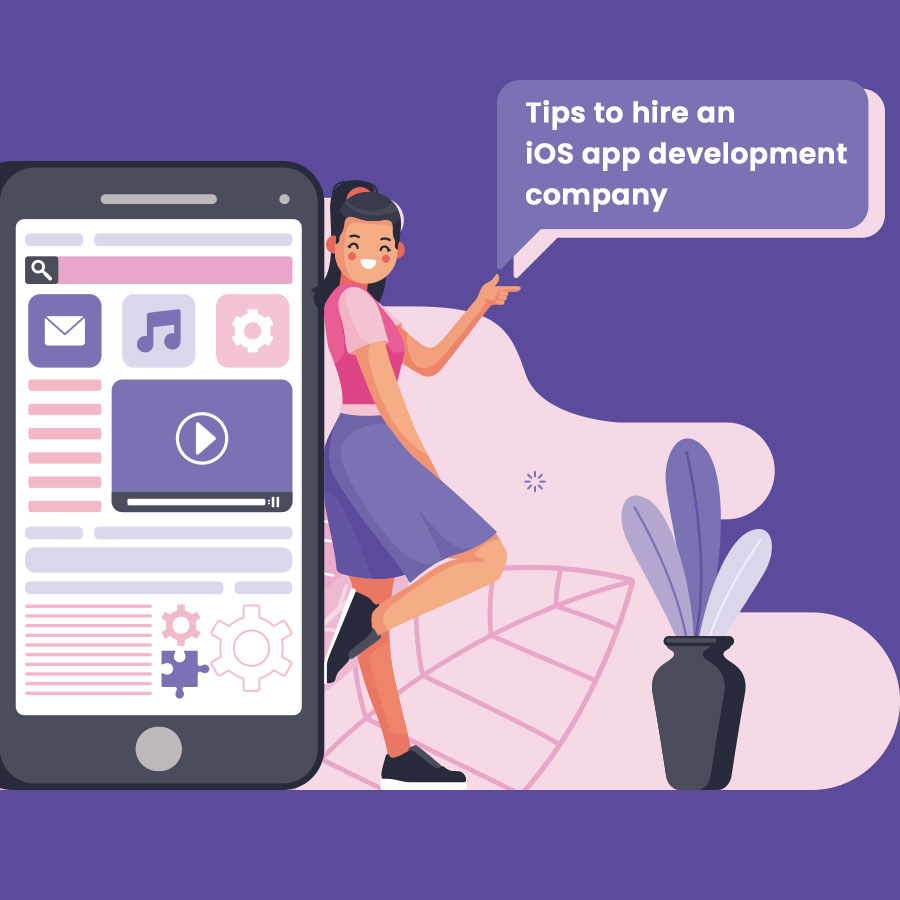 September 25, 2020
September 25, 2020
How to Hire a Right iOS App Development Company
Launching a business app can open several doors for market penetration and considering this concept,
Read More ⟶
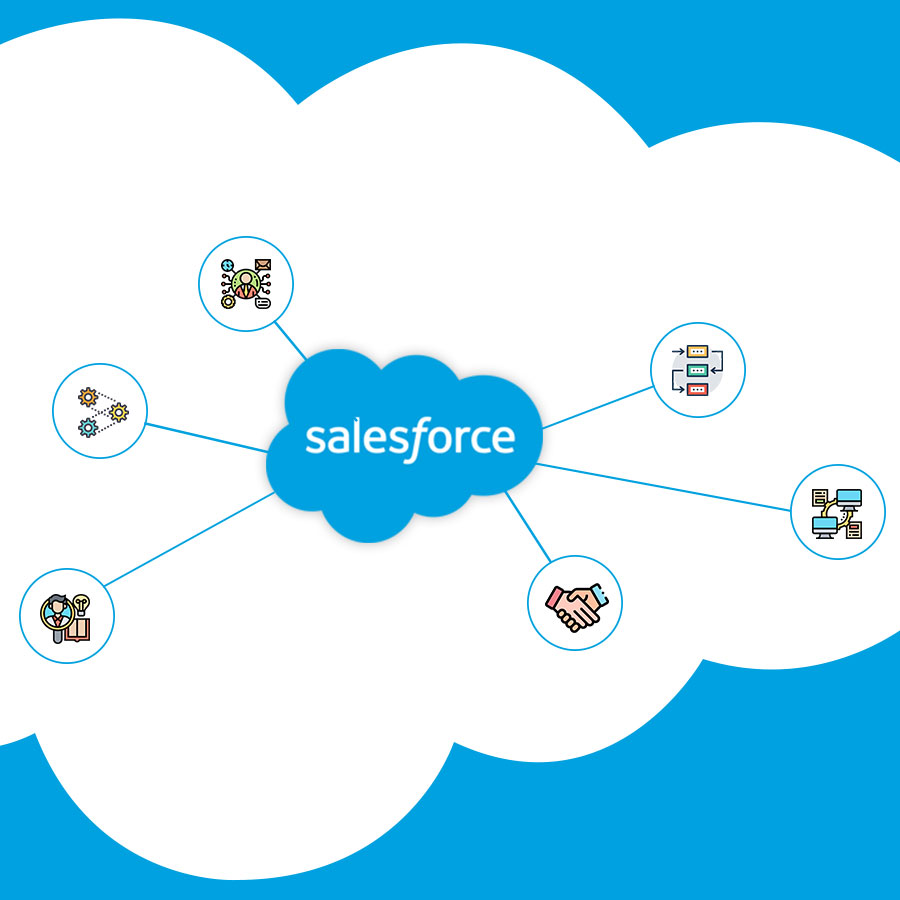 July 30, 2020
July 30, 2020
7 Common Salesforce Integration Mistakes To Avoid
When it comes to streamlining your sales & customer data, the very first approach that tempts bu
Read More ⟶
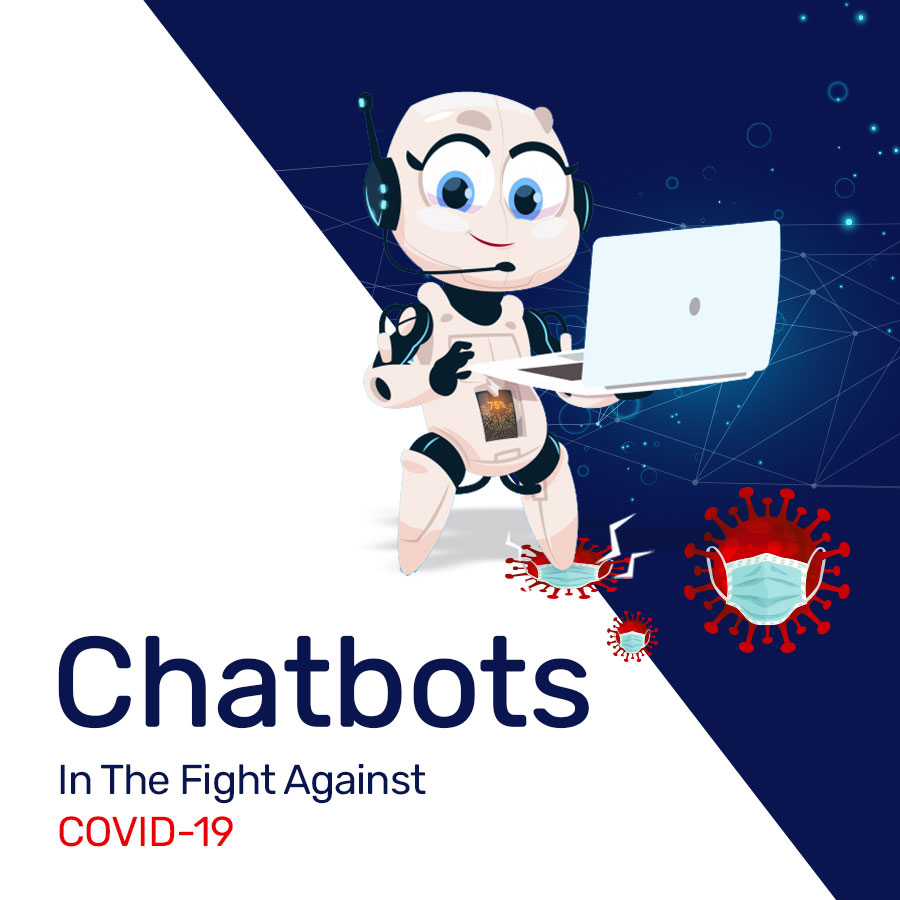 July 30, 2020
July 30, 2020
How Chatbot Is Helping To Fight Coronavirus Pandemic
Today, the entire world is struggling with the outbreak of the Covid-19 pandemic and its impact on i
Read More ⟶



 India
India USA
USA